qtpovrayBookmarks | December 12, 2017 |
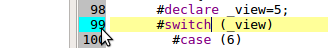
The Bookmark system allows you to leave a flag at a location, and then navigate back to that location.
On the line that you want to mark, right-click on the line-number-bar to bring up the bookmark context menu.
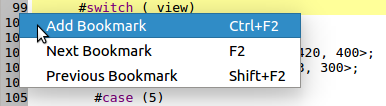
Select Add Bookmark
The line is now highlighted with a cyan square.
You can navigate to the Next Bookmark in your list with F2, or right-click on the line-number-bar
and select Next Bookmark.
Previous bookmark is selected with Shift-F2.
You may also toggle a bookmark's existence with Ctrl-F2.
You can select different keys to use instead of the F2(s).
Note that when searching for the next bookmark, only open editors are considered.