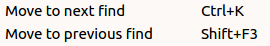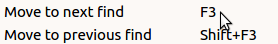qtpovrayConfigure Shortcut Keys | December 12, 2017 |

Many of the shortcut keys used in qtpovray can be customized.
The Keys tab facilitates that.
Example:
You would rather use the eclipse-centric Ctrl-K.
Click on the key or label for Move to next find.
The Shortcut Editor opens up.
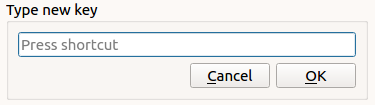
Ctrl-K.
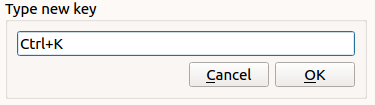
Click the inner Ok (near the new key) and your shortcut is updated.