BuckoSoft XPWho Breakdown | May 7, 1997 |
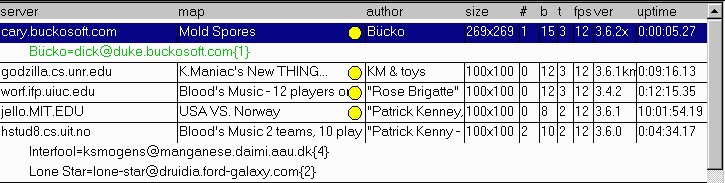
- The main section of the window displays all of the XPilot servers (that have registered) around the world.
- You can double click on a server to start the game.
- You can join a specific team from the toolbar.
- The servers with the yellow circles have watches on them.
- Players who have just started are displayed in green
- Players who have just quit are displayed in red
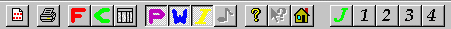
- The Toolbar controls most of the actions of XPwho.
Going from left to right they are:- Connect - Refreshes the display.
- Print - Don't bother
- Font - Changes the display font. Doesn't work. Should be disabled.
- Config - Brings up a dialog to set global options.
- Columns - Pick which columns you want displayed.
- Players - Shows all of the players as well as the servers.
- Watch - Per server toggle. Keeps this server sorted to the top.
- Ini - Allows separate ini files per server. Not functional yet.
- Ding - Perform special action when a player joins a server.
- Huh? - Brings up the about box.
- Help - Context help. Disabled.
- Home - Executes your default browser and loads the BuckoSoft XPilot page.
- Join - Launches XPilotNT and joins any team.
- 1 - Launches XPilotNT and joins team 1. (Only enabled on team games.)
- 2 - Launches XPilotNT and joins team 2. (Only enabled on team games.)
- 3 - Launches XPilotNT and joins team 3. (Only enabled on team games.)
- 4 - Launches XPilotNT and joins team 4. (Only enabled on team games.)
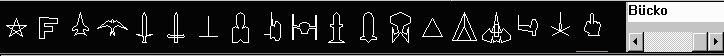
- The shipbar lets you set some pregame options
- Left mouse button over a ship to select it.
- Right mouse button over a ship will animate it (without selecting it).
- While the mouse is down over a ship, its name is displayed in the text.
- You can enter your nickname in the text area; i use Bücko
- The currently selected ship has a green underline; i use the finger.
- The scrollbar changes which ships are displayed.
- If you don't want the shipbar displayed (most players settle into 1 name and 1 ship), you can turn it off from the view menu.
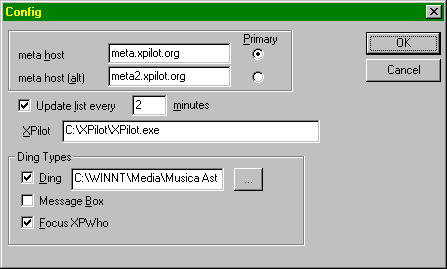
- The Config dialog box sets up XPwho.
- Meta Host. - You shouldn't have to change this.
- Meta Host (alt). - Alternate Meta host. You shouldn't have to change this.
- Primary. Selects which meta host to try to connect to first.
- Update list every - Check this box for automatic timed updates.
- minutes - How often to update the display.
- XPilot - Where the XPilot executable lives. This is set at installation and is really only useful if you want to point to a version you built yourself.
- Ding Types
- Ding - play the specified sound.
- Message Box - puts up a message box
- Focus XPwho - opens the XPwho window and gives it the focus
XPwho |
XPilot |
Home |
Dick |
XPLink |
News |
SiteMap |
Prefs |
Pinball |
Art |